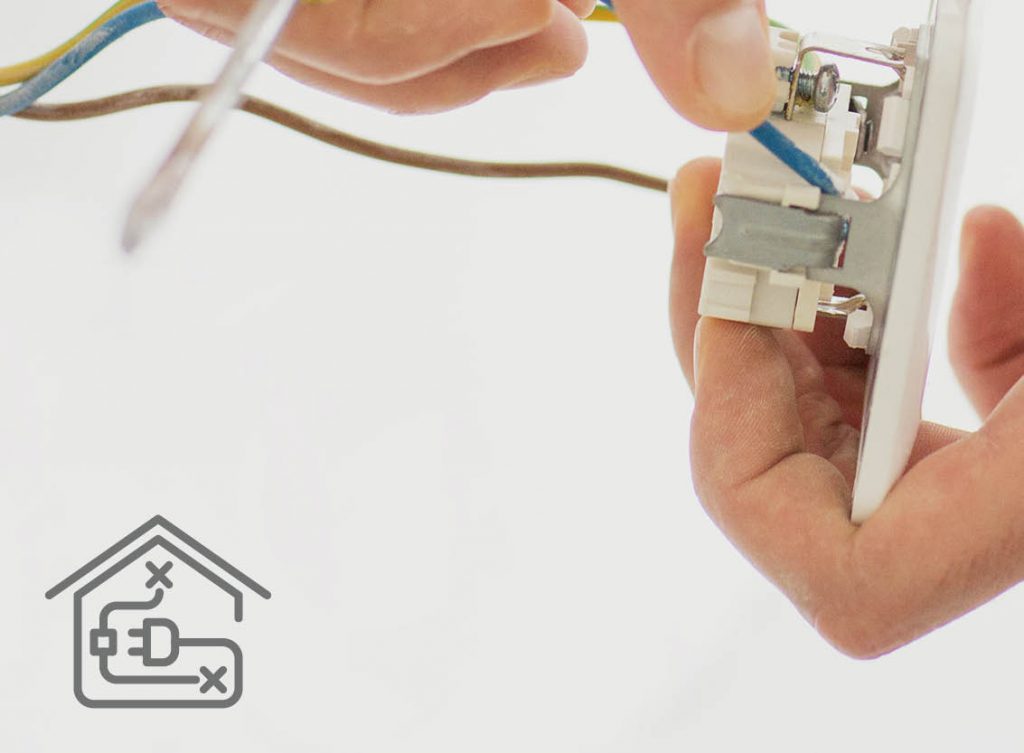Overview
An installation overview
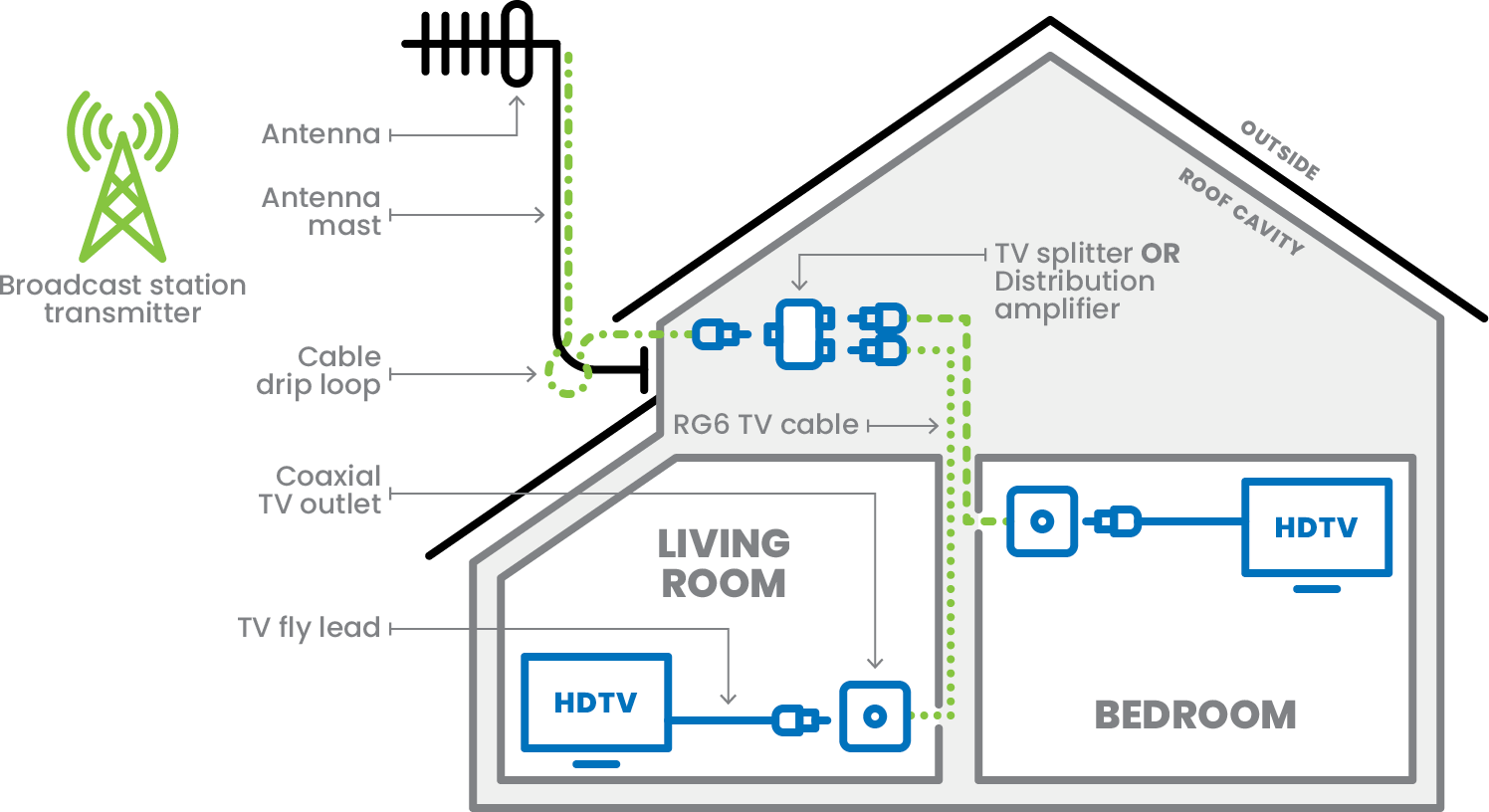
An overview of a typical home Outdoor Antenna installation setup
Successful antenna installation requires the following:
• Strong collection of the TV signal.
• Distribution of the TV signal.
Collection of the TV Signal
• The antenna’s ability to collect signal is decided on how many ‘elements’ are built into the antenna. Each element
collects the passing TV signal and the more elements the antenna has, the more signal it collects.
• For houses close to the transmitter towers, there is usually adequate signal for a small antenna. Homes in poor
reception areas that are further away from the transmitter towers will require a large antenna to collect more signal to
feed the TV set. Installations of more than 2 TV outlets will also require a larger antenna.
Distribution of the Signal
• It is vital that you use correct distribution practices in order to send this signal from the antenna to the TV sets. It also
requires that the signal collection is adequate before it can be distributed.
• The distribution network should include good quality terminations, the use of a larger antenna or distribution amplifier
if more than 2 TV outlets are required, and/or the use of a masthead amplifier if in very poor signal areas.
• The use of RG6 quad shield cable is the most ideal cable to be using for digital signals, coupled with the use of
F-connectors and associated splitters/products will ensure you have a good quality distribution network.
Safety

• Always plan your installation. Carefully think through the job and don’t take
dangerous shortcuts. Common sense and good judgement must be used at all
times;
• Carefully survey the job before the installation to locate secure roof areas and the
most convenient placement for ladders. Work out where the strongest points are
for mast and cable mounting;
• Always let someone know you are working on the roof;
• Do not climb on the roof when there is no-one else around;
• Wear proper shoes that are non-slip;
• Locate and avoid overhead power lines. Antennas must always be installed away
from over-head power lines and preferably at a distance equal to twice the
combined length of the mast and antenna;
• Do not climb on wet or icy roofs NOR attempt to install the antenna during wet or
windy weather;
• Only use the sturdiest of ladders and ensure they are securely anchored before
climbing;
• Do not step onto roof valleys, these are often weak, even in new homes;
• Ensure that all roof structures are structurally sound before putting any weight on
them or mounting antenna hardware to them;
• Always remember that you are standing on the roof, take your time and don’t be
distracted by passersby;
• If installing an antenna within the roof cavity, ensure that the ceiling will support
your weight.
While these instructions have been written with great care, Arlec Electrical Company Limited cannot be held accountable for any damage to property or injury to persons resulting from the contents of this manual. If, at any time, you are unsure about performing any functions relating to antenna installation, please contact a professional
Transmitter Signal
First step is to determine the location of the TV transmitter antenna that has the best signal coverage in your area.
There are multiple TV transmitter antennas spread across the country to ensure there is maximum signal coverage. This
information is available on http://www.digitaluk.co.uk/coveragechecker, where you can check your TV reception signal
strength in your area.
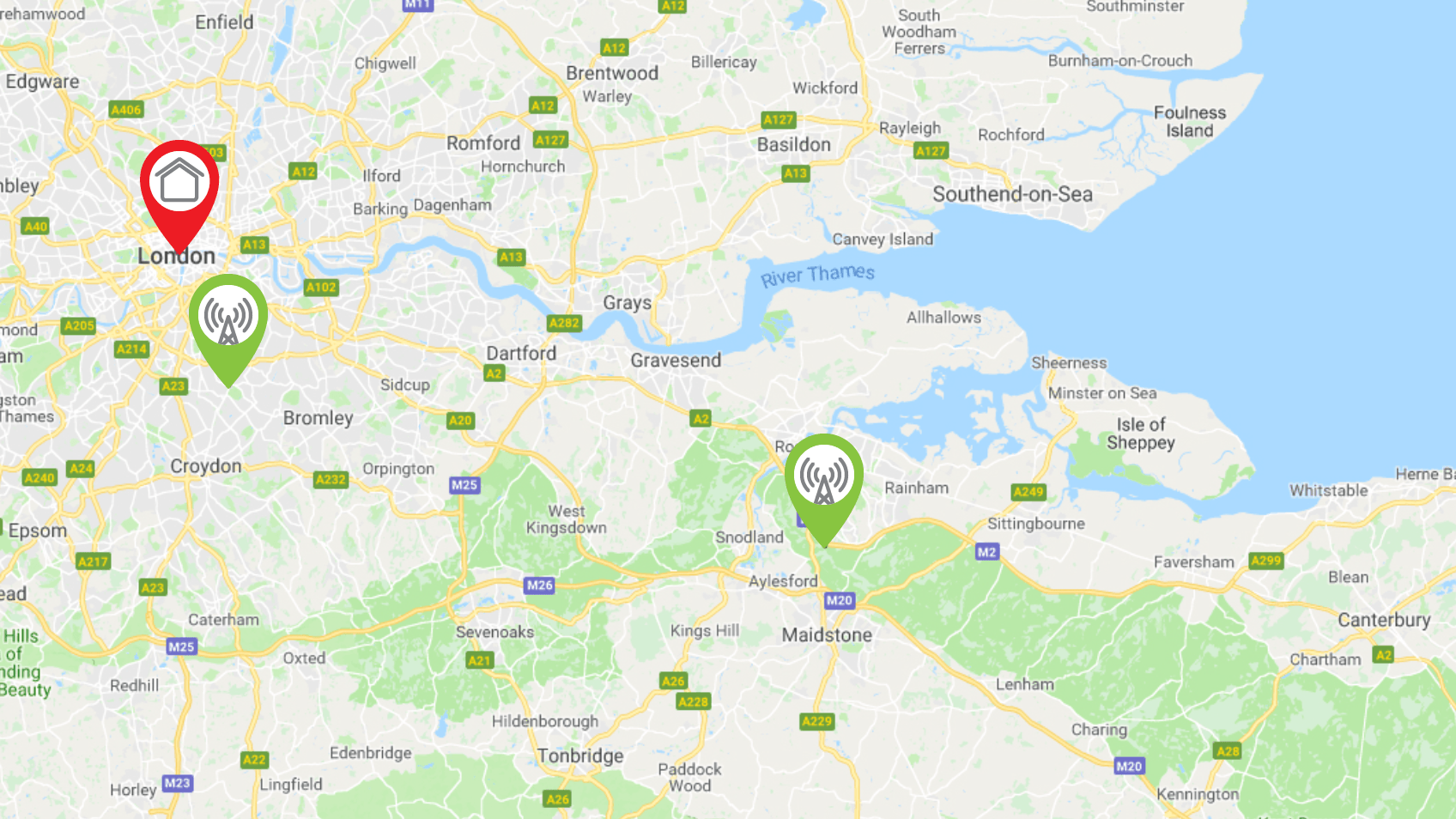
• This is a free govt website and give latest information of the antenna signal strength in the area. It is classifies signal
strength into:

• This information is useful to choose the antenna and the direction you need to point the antenna in.
Disclaimer
Additional content required…
Antenna Type

The next step is to choose the antenna, our antennas are classified into three categories for easy selection:
Prime antenna
Recommend for homes in Good
reception areas
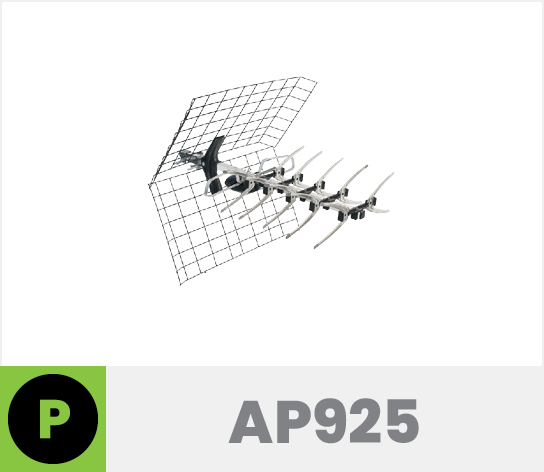
Medium antenna
Recommend for homes in Variable
reception areas
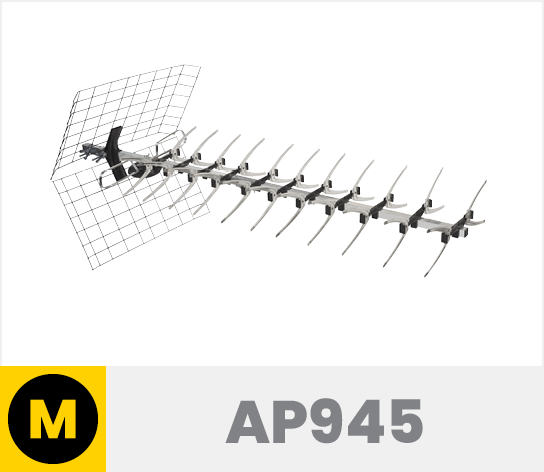
Fringe Antenna
Recommend for homes in Variable or
Poor reception areas
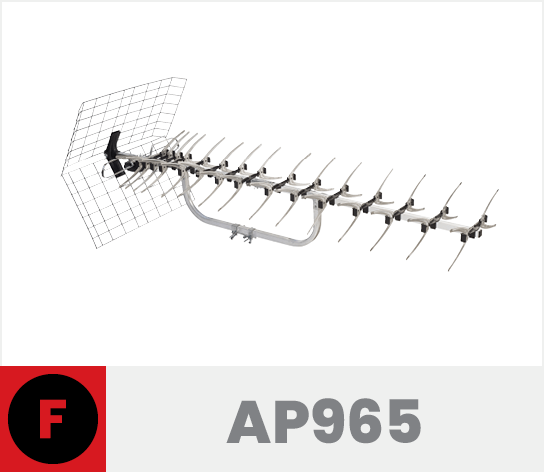
Further considerations:
• Obstructions or undulating terrain between you and the transmitter?
• Installing more than 2 TV connection points?
• Installing your antenna inside your roof cavity? (Not suitable with colour bond/metallic/conductive roofing).
If yes to any of the above 3 points, consider increasing the size of your antenna to the next size up, i.e. select medium
antenna instead of prime antenna.
Tip: Your neighbours antenna gives a good indication of the direction of the TV transmitter size and antenna.
Antenna Accessories
Once you know the signal strength in your area and how many TV points you will have in your house. Next, plan for what
accessories you need to mount the antenna and distribute the signal form antenna to the TV.
Things that need to be considered are Cables lengths, Number of Connectors, Mounts and clamps, Splitters and
Amplifiers
Cables
There are two types of cables that are used for TV signal transmission: RG6 (Dual and Quad) and RG59
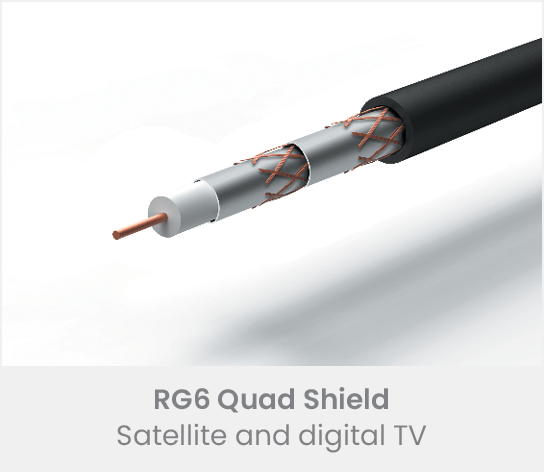
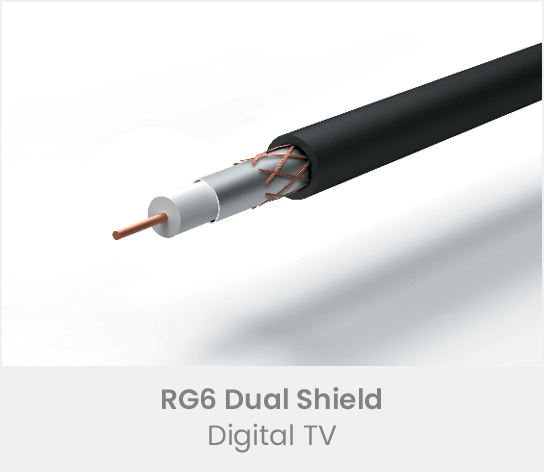
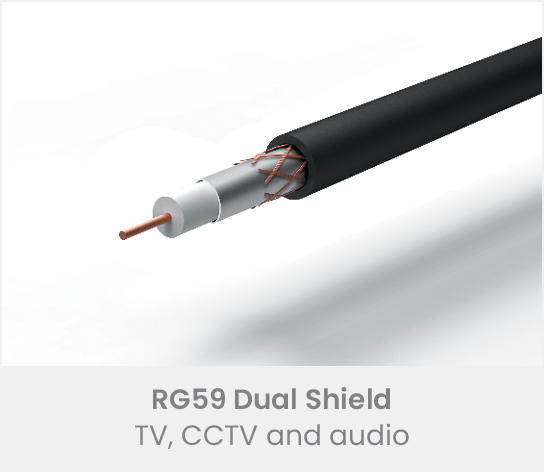
Antsig recommends using RG6 quad shield Cable for best TV transmission results due to its superior features with higher
bandwidth, low signal loss and better shielding properties.
When running coax cable from Antenna to TV, the lengths should be made as short and as even in length as necessary.
Connectors
There are two types of connectors: PAL and Satellite (F-Type)
Antsig recommends using Satellite connections as it provides a secure connection with less interference.
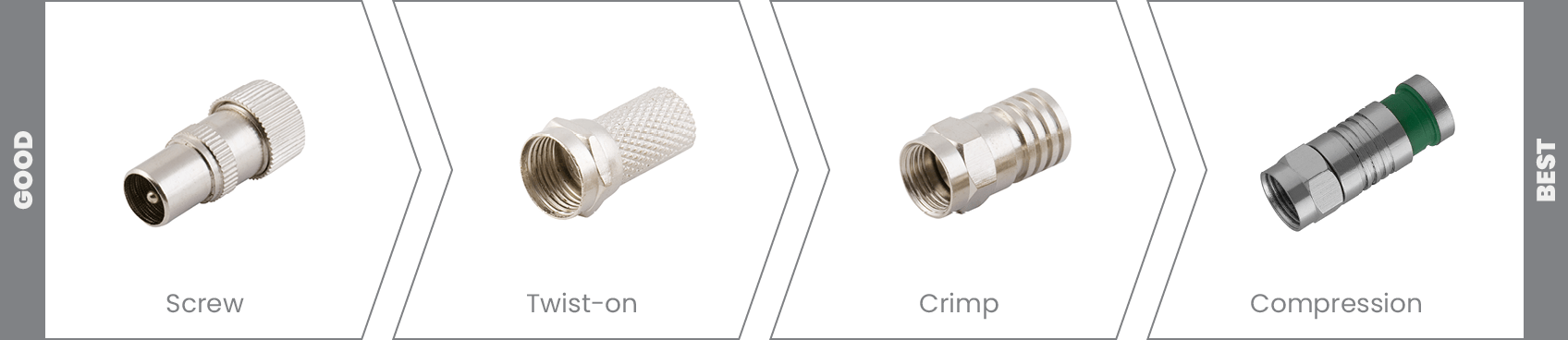
Antenna mounting hardware
There are different types of antenna mounting options, depending on where the antenna is being installed :
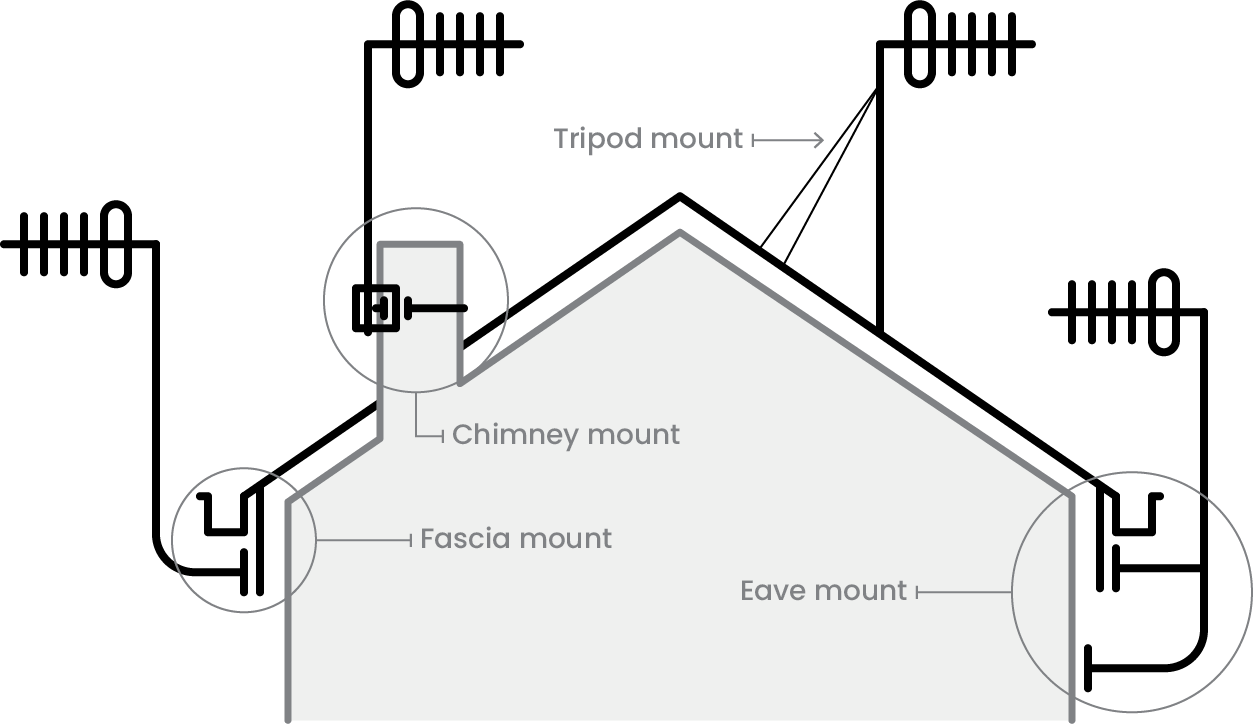
Splitters and Amplifiers
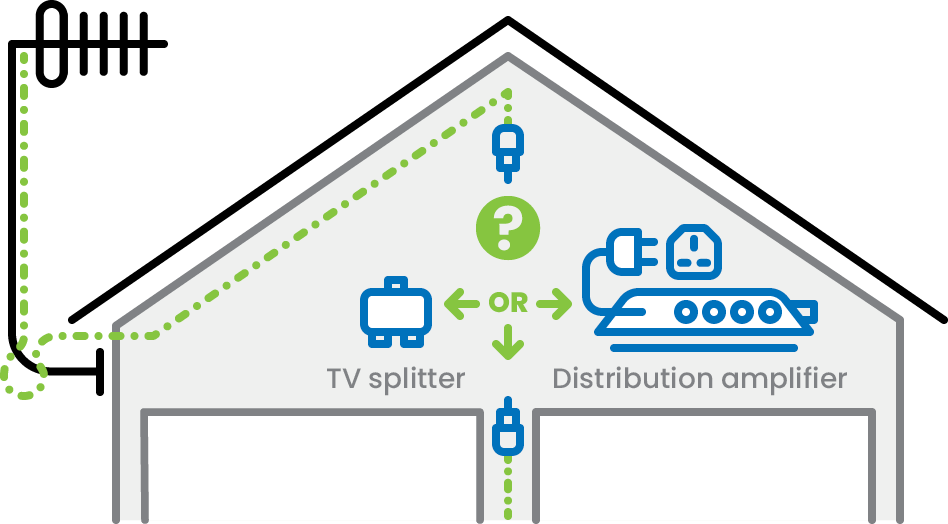
Splitters
To use when there are multiple TV’s
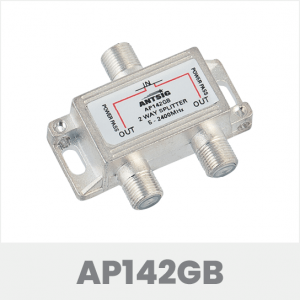
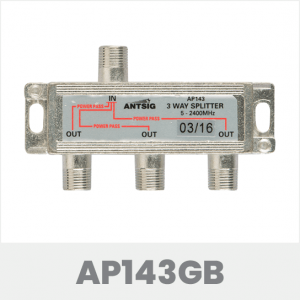
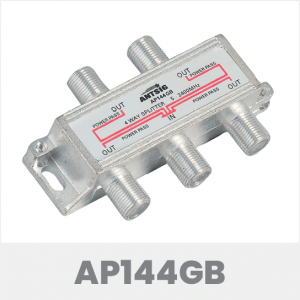
When splitting the signal it is beneficial to make splits as evenly as possible, i.e. in a central location.
Note: A splitter splits the signal to the outputs regardless of the connections made. i.e. A 4 to 1 splitter will always give a ¼
of the power at each output, even if you only connect 1 TV.
Amplifiers
Amplifiers are only as good as the signal you are receiving, if the signal reception is good the amplifier amplifies the good
signal, if the reception is bad in the first place adding an amplifier can make it worse as it amplifies the bad signal.
Distribution amplifiers and splitters:
Depending on the no of TV’s there are a selection of amplified with 1 port, 2 port, 4 port and 8 ports.




Electronic amplifiers require a good quality signal as an input to ensure a good quality signal is the output – the closer to
the antenna the better – thus it is recommended that distribution amplifiers be installed within your roof cavity.
Tools





Selection of tools to use for antenna installation :
• Cable strippers – make it easier to cut different layers of the shielding and insulation without damaging the core
conductor.
• Crimping tools – to connect the coax cable to PAL or Satellite (F-type) connectors it is recommended to use a
compression tool and connector for the best connections followed by crim and twist on connectors.
• Signal Tester – Helps to determine the TV signal strength at every stage of the antenna installation, constant checking
the strength will make it easy to fix any issues.
Additional tools maybe required for installation:
Electric drill & drill bits, screwdrivers, stud finder, step ladder, adjustable wrench and torch.
Installation Steps
Antenna installation
Make sure all electrical equipment like Amplifiers, TVs, Set top boxes and other electrical wiring that can affect installation
are turned off before installation.
Position
• Mount antenna at highest point practicable, the higher the better, whilst also maintaining close proximity to antenna
cabling;
• Position in location
— At the closest point to the broadcast transmitter, avoiding any obstructions between the antenna and the
broadcast transmitter;
— Away from sources of RF noise – i.e. motors, etc.
Direction
• Antennas are highly directional; point front of antenna directly towards broadcast transmitter;
• If the transmitter is not visible, position antenna in same direction as neighbouring antennas. A compass and/or map
can also help;
• Using the Antsig signal strength meter can greatly improve your success in achieving the optimal direction for
maximum signal strength.
Polarisation
• Is the transmitter broadcasting vertically or horizontally, this will determine how the antenna is mounted; normal for
horizontal or on its side for vertical;
• Again take note of the antenna positions in your immediate area.
Cabling
Ensure cables are kept to the short lengths and are running in perpendicular to any mains cables to minimise
interference.
Connections
All the PAL and F-Type connections should be fastened and ensure the shielding of the cable does not touch the inner
signal carrying conductor.
Installation guides for assistance
Troubleshooting
Key points to remember
• Note your neighbours antenna type
• Your position to transmitter towers
• Mount antenna high as possible with fewest obstructions in line of sight with transmitter
• Use RG6 of quad cable for installation is recommended
• Terminate with F-connectors
• Keep cable lengths to a minimum
- Pixelation/no signal
Digital TV sets now require the received signal level to be within its operating boundaries. A signal level between 45dBuV
and 80dBuV is most ideal and will present a perfect picture. If the signal is outside of these levels pixelation will occur
whether it is too much or too little. The most likely causes of pixelation will be poor signal collection. Though in some
cases, having too large an antenna for your distribution network, or an amplifier that is not required, can cause too much
signal for your TV. This can be reduced easily with the introduction of a splitter.
To fix/prevent pixelation you can try the following:
• Check antenna direction;
• Check for sources of interference and noise – power cables, exhaust fans, air-conditioners, etc. Try to avoid running
coax cable within close proximity to these;
• Check all connections in the system for wear, corrosion and proper termination;
• Start behind the TV, then the cable connection with the antenna balun, before continuing through the distribution
network;
• Try re-terminating connection points – this should eliminate any poor terminations – the most common cause in new
installations. Again start at the rear of the TV, the antenna balun, then through the distribution network